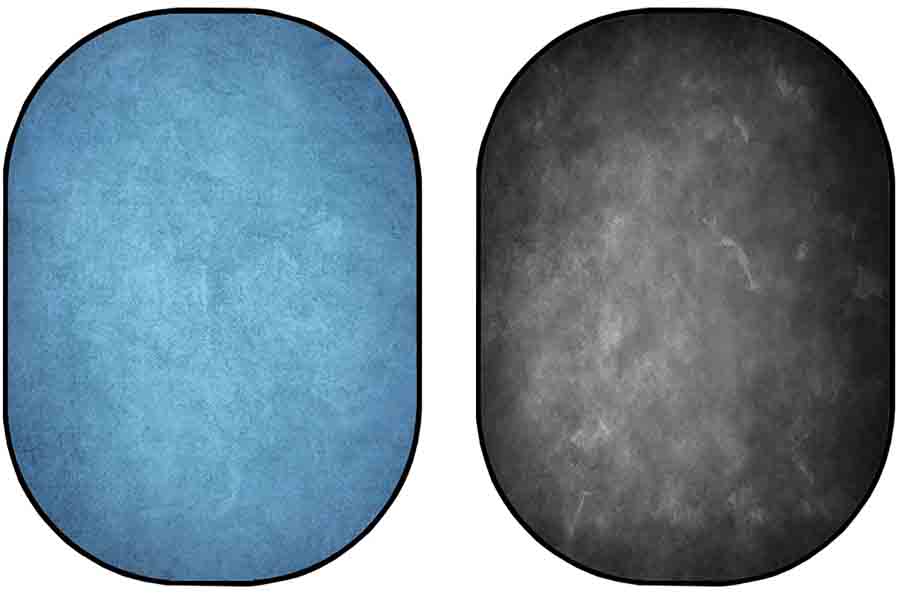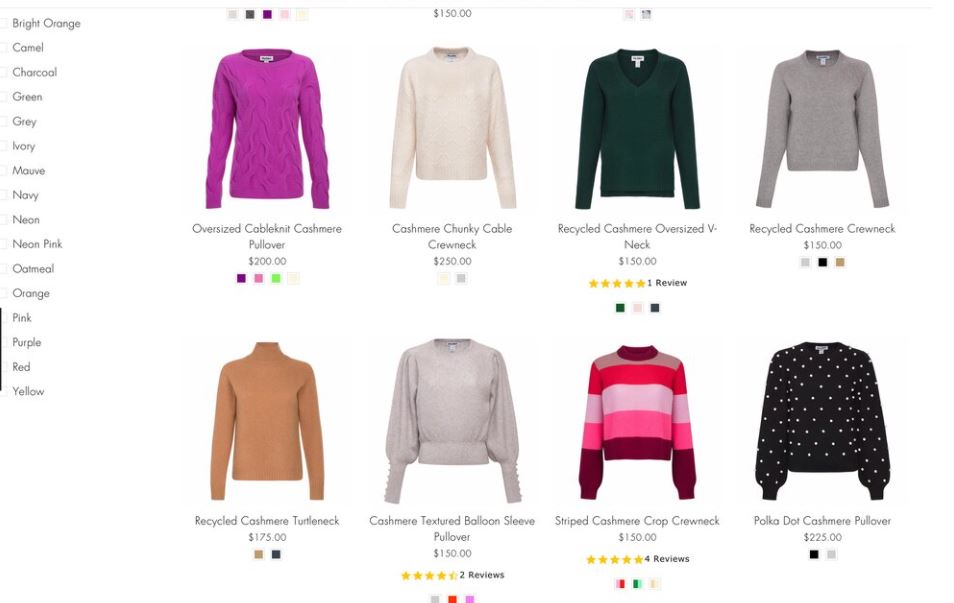Clothing is not only a necessity. It is a part of fashion trends and class. So, the competition in the clothing market is very high. To survive in this market, companies adopt new techniques and strategies. The
ghost mannequin effect is one of them. It is one of the best techniques to present your product to the customers. Many people want to create this effect because it is a hot strategy. So, we have decided to teach you about this. Without father due, let’s see how you can create a ghost mannequin effect.
What is the ghost mannequin effect?
Before knowing how to create a ghost mannequin, you need to have the right idea. Ghost mannequin is a special effect of Photoshop for clothing. This technique is also known as 3d mannequin, invisible mannequin, or hollow man. It is a unique and cost-effective way to photograph a dress without a model. Ghost mannequin is applied in clothing images to create a realistic appearance. It is beneficial for online shoppers to visualize and understand the fitting of the clothing.
Displaying clothing through models is a costly solution for new business owners. A professional model costs a big amount of money per month. Ghost Mannequin works as a cheap and effective substitute for professional models.
The reasons Why you will apply an effect when models or mannequins are available
- the first mannequin divides attention.
- Models are expensive. And they limit the target audience.
Maintaining a model or mannequin needs backbreaking work and dedication. A ghost mannequin is the easiest way to avoid this type of pain. It will save you time.
If your model doesn’t have the perfect body shape for your product, it won’t attract people. So, you will be left with low sales and losses. But ghost mannequins come here to rescue you from this situation. You can set the perfect shape for your clothing. When targeting international consumers, you must use ghost mannequins because they will convert viewers into a customer very efficiently.
We have divided this tutorial into two different parts.
Part 1: Ghost Mannequin Photography
Part 2: Creating Invisible Mannequin Effect in Photoshop
Part 1: Ghost Mannequin Photography
Today we will talk about the step of Product photography for ghost mannequins.
1. Location set up
In eCommerce, the single-color background is always best. So, professional product photographers usually shoot indoor photos for this type of work. You can use any room, basements, garage, etc. Just make sure that all your equipment and accessories can fit properly. If you are not able to shoot indoors, don’t worry. Just select a place with even lighting without wind.
A backdrop can be a good alternative. The backdrop is a large piece of cloth or paper, or board.
2. choosing a background
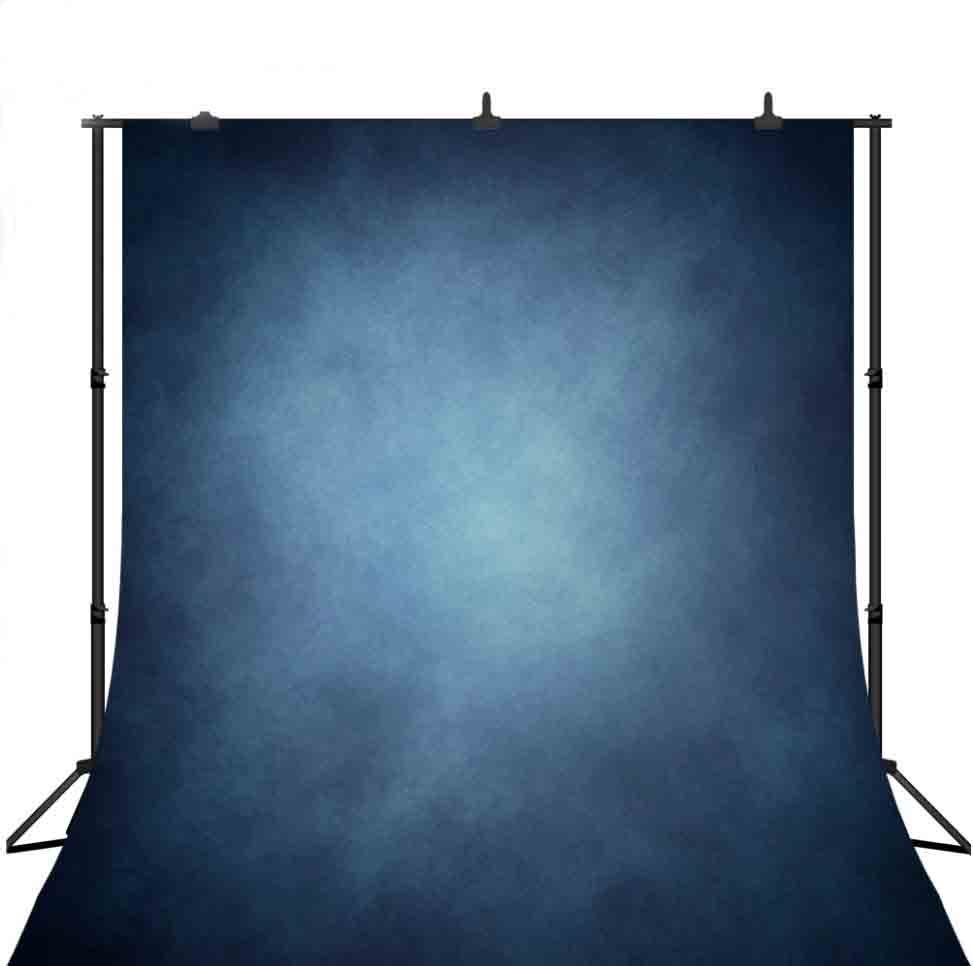
The second most important part is background. You can use anything as background as long as it is not cluttered. Using white, off-white, or any color wall as a background is a good technique. You can use the background removal service later.
Here is the list of some popular backdrop
3. any fabric
Cloths are a portable choice. You can use different fabrics for different purposes. You have to consider color, texture, lighting effect before choosing backdrops.
4. Seamless Papers
It is a perfect and cost-effective option for background. You can get these things in two sizes. You can roll up seamless papers, and it is Wrike free. The full-size paper can capture a group photo. The main risk is it can be torn. Lastly, keep them away from sunlight because it will fade their color.
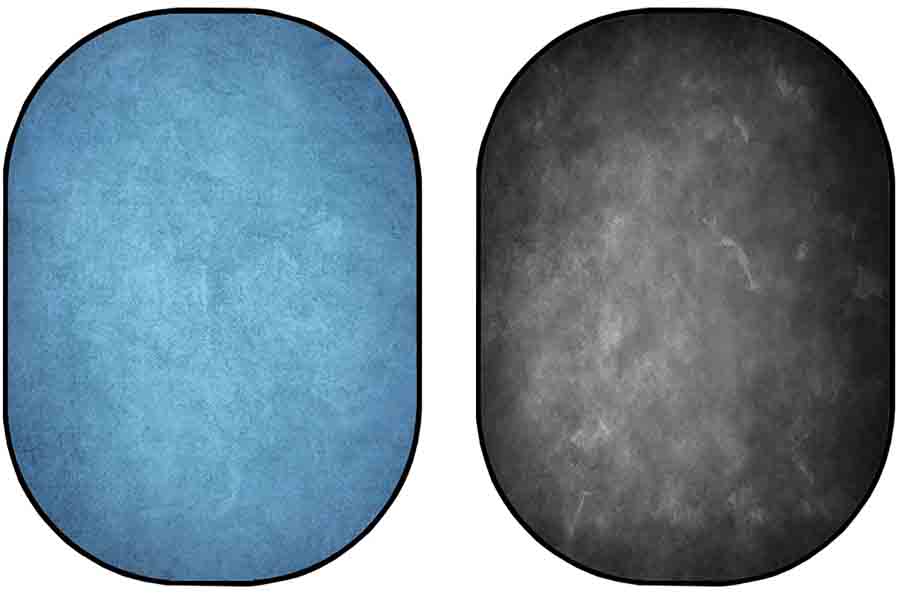
1. Collapsible Backdrops
These types of backdrops are cost-efficient and portable. You can choose between numerous colors and textures. Giving special effects is a specialty of this. They are made of cotton muslin and nylon-type materials.
2.canvas
These types of materials are usually for studios. Because they are heavy and costly. There are various types of canvas available in the market.
3. board
Some photographers used to prefer board. They are cheap and available in the market. You can make this type of board with any wood piece or cardboard.
4. Mannequin
There are many types of mannequins available in the market. People usually use a form without a head, and these are available in the whole body or half body. You need to focus on three important things before buying a mannequin. And they are

1. product that are you shooting
First, you have to keep in mind what you are shooting. For whom are your products? Mannequins come in different sizes and shape for male-female and kids. You have to buy average size mannequins, which will trigger your targeted customers. This calculation will help you complete your work only with 2 or 3 mannequins instead of 7 or 8.
2. removable or adjustable body parts
Ensure that the mannequins you are buying have removable body parts. In addition, make sure that you can remove arms, necks, chest, waist, or legs as required. It is essential to remove or adjust body parts to focus the product perfectly.
3. mannequin’s price
You have to keep in mind these mannequins will not be shown in the original image. So, don’t buy the super expensive ones. Buy average quality product.
4. outfits
Preparing outfits is important. We can suggest you some precautions to prepare costumes.
Wash your clothing before shot and make sure it is clean.
Remove wrinkles by ironing or steaming.
Make the dress fit by using tape pins etc.
Lastly, make sure your product doesn’t have stickers or tags in them.
5. photography lighting
The beauty of your photo comes from proper lighting and shadow. So, it is important to take care of the lighting of your image. You can use two types of lighting. They are
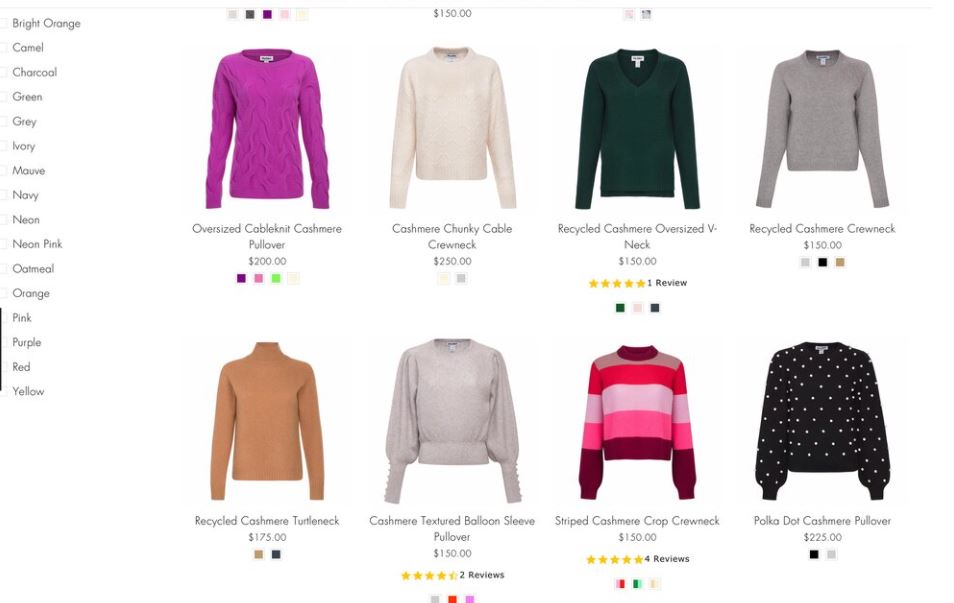
1. natural light
Natural is the best source for lightening up your photo. If you have access to plenty of natural light, take advantage of it. The matter of caution is making sure that natural and artificial lights blend well.
2. Artificial light Source
You can use artificial light to lighten up your photo perfectly. Some light used for artificial lighting are
3. Camera setup
It is necessary to have the best camera for your product photography. You have to take care of iso aperture, shutter speed, and exposure.
4. shoot
The last thing is to shoot. Things you should do while shooting is
- You have to take multiple photos from a different angles to get the best shot.
- Shoots the inner neckline.
- Lastly, pay attention to the unique details of your product.
Part 2: How to Create a Ghost Mannequin Effect in Photoshop
Before knowing how to create a ghost mannequin, you need to have the right idea. Ghost mannequin is a special effect of Photoshop for clothing. This technique is also known as 3d mannequin, invisible mannequin, or hollow man. It is a unique and cost-effective way to photograph a dress without a model. Ghost mannequin is applied in clothing images to create a realistic appearance. It is beneficial for online shoppers to visualize and understand the fitting of the clothing.
Displaying clothing through models is a costly solution for new business owners. A professional model costs a large amount of money per month. Ghost Mannequin works as a cheap and effective substitute for professional models.
The reasons Why you will apply an effect when models or mannequins are available the first mannequin divides attention.
Models are expensive. And they limit the target audience.
Maintaining a model or mannequin needs backbreaking work and dedication. A ghost mannequin is the easiest way to avoid this type of pain. It will save you time.
If your model doesn’t have the perfect body shape for your product, it won’t attract people. So, you will be left with low sales and losses. But ghost mannequins come here to rescue you from this situation. You can set the perfect shape for your clothing. When targeting international consumers, you must use ghost mannequins to convert viewers into customers efficiently.
So now let’s see how you can create ghost mannequins in photoshop.
1. file opening
- First, open photoshop on your pc.
- Go to the File option located on the toolbar.
- Click open to choose the image you want.
2. creating layers of the image
- You have to choose a new layer option from the layers panel menu to create a new layer.
3. Use clipping path on your image
- First, choose the pen tool from the side toolbar.
- Zoom into your image by pressing CTRL&+.
- Zoom until the edges become perfectly visible to you.
- Create anchor points around the edges.
- Make sure no parts of your clothing are erased.
4. background removing of your image
- After clipping path, right-click on your mouse.
- You will see a box with commands.
- Click the make selection option.
- After that, go to the layer panel.
- Click on the layer mask button.
- Now, right-click on the mask and click on apply mask option.
- Last, click on the eye beside the layer to turn off the background layer.
5. adding a collar to your clothing
- Open the image of the collar.
- Select crop tool from the toolbar.
- Crop the collar of your cloth.
- Hold and drag the cropped part and place it on the main image.
- Move the collar image underneath your main image.
- Click CTRL+T to move the collar to your required position.
- Sometimes, you will need an angle tool for the perfect position.
6. adding shadow to your image
- First, you have to select a brush from the toolbar.
- Set the opacity of your brush according to your need.
- Brush the area where you want to add shadow.
7. deleting the anchor point of your image
- Click on the path which was created before from the layer menu.
- Select pen tool from the toolbar.
- Delete the anchor points.
8. adding new anchor points, including collar
- Select the pen tool and add new points, including the collar.
9. change the background color of your image
- Right-click on the mouse to select the make selection option.
- Select background copy layer from the layer.
- Click the solid color option and choose the color you want.
- Press ctrl+I if the product color has changed.
Lastly, save the file, and your ghost mannequin will be ready.
Some unique things to keep in mind while making a ghost mannequin
- Keeping duplicate layer of the background layer because it will help you to go back to that anytime for corrections.
- Make sure your clipping is accurate.
- Carefully add the back collar to make it look realistic.
- Adjusting the angle of the collar is very important.
- Making a perfectly balanced shadow is essential. Choose different types of brushes to get the best result.
- Saving the file both PSD and jpg is a good habit.
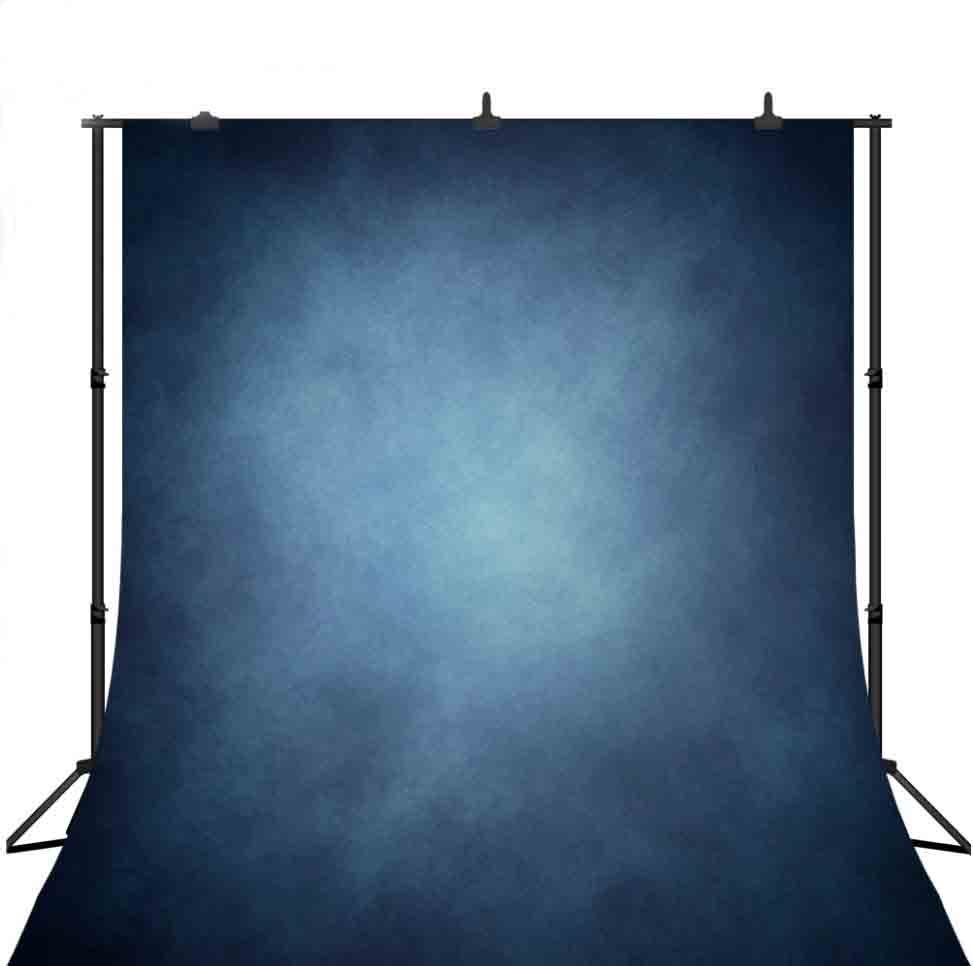 The second most important part is background. You can use anything as background as long as it is not cluttered. Using white, off-white, or any color wall as a background is a good technique. You can use the background removal service later.
Here is the list of some popular backdrop
The second most important part is background. You can use anything as background as long as it is not cluttered. Using white, off-white, or any color wall as a background is a good technique. You can use the background removal service later.
Here is the list of some popular backdrop