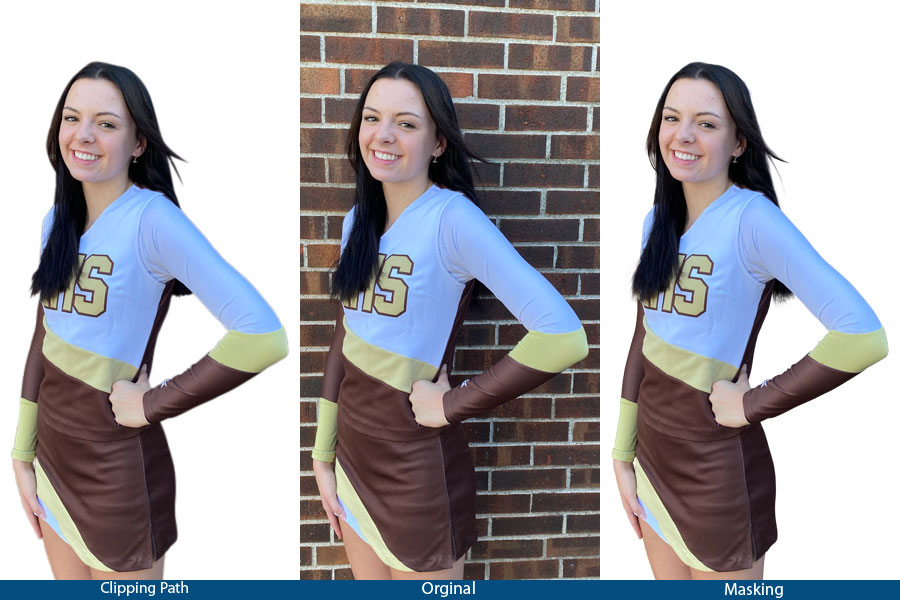People often get confused between
clipping path and masking. They usually serve the same purpose but in different situations. So, it’s easy to get confused between them. This confusion creates a lot of problems in the sector of photo editing. They both isolate subjects from image backgrounds. Their purpose may be the same, but they aren’t the same in the application. If you want to be a good photo editor, you have to know the difference. Knowing the difference between clipping path and masking is important. Because it will help you apply them in perfect situations. First, you have to understand how clipping path and masking work to know their difference.
How clipping path works
Clipping path is a photo editing technic that uses the pen tool of
Photoshop. It removes the background to extract the subject. It’s used in a picture that has sharp and smooth edges. Photos edited with clipping path are used for commercial purposes. Most of the time, photos look unnatural and unrealistic. Mainly clipping path used to create product promoting photos for increasing sales.

How image masking works
Though its primary purpose is background removal, there are some differences.
Image masking needs various tools of Photoshop. The tools are used for image masking are
- Magic eraser tool.
- Background eraser tool.
- Color separation technique.
So, a question might arrive on your mind by now. when do I have to use image masking? The answer is when you need the most delicate details of your photo, you have to use masking. You have to apply masking on
The image which you have to use for your e-commerce site.
- Fury clothes.
- Stuffed animals.
- Human hair.
- Furry animals
Image masking is ideal for these types of photos. Image masking is pretty hard to do. Because sometimes, complicated edges contain many colors and shadows in the background.

So now let’s know about the significant part. where clipping path and image masking have noticeable differences. I hope it will help you choose where to use the clipping path and where image masking.
Notice the edge
If your photo contains a straight and straightforward edge, you have to use a clipping path. It can easily
remove the background of your image. Using the pen tool, you can quickly and efficiently extract the subject. It will save you time and effort. The clipping path will show the best result on hard and thick edges photos.
Photos with tiny details and various lines need image masking. Photos containing thin and blurry edges and lots of lines are ideal for using image masking. You can perfectly cut out your desired object from the background with image masking. Also, you can easily remove the background of an object with complicated edges. It takes time and a lot of tools for this work. Perfect works take time. So, the image masking will also eat some of your time to give the ideal object.

Image category
There are many image types we have to use in our daily work. It contains images with complex and solid edges, images with blurry edges, photos with multi-color backgrounds, and soft tone edges. We have to use clipping or masking according to your image type. Clipping path and image masking both don’t suit an image. You have to choose the proper technique according to your image type for better results.
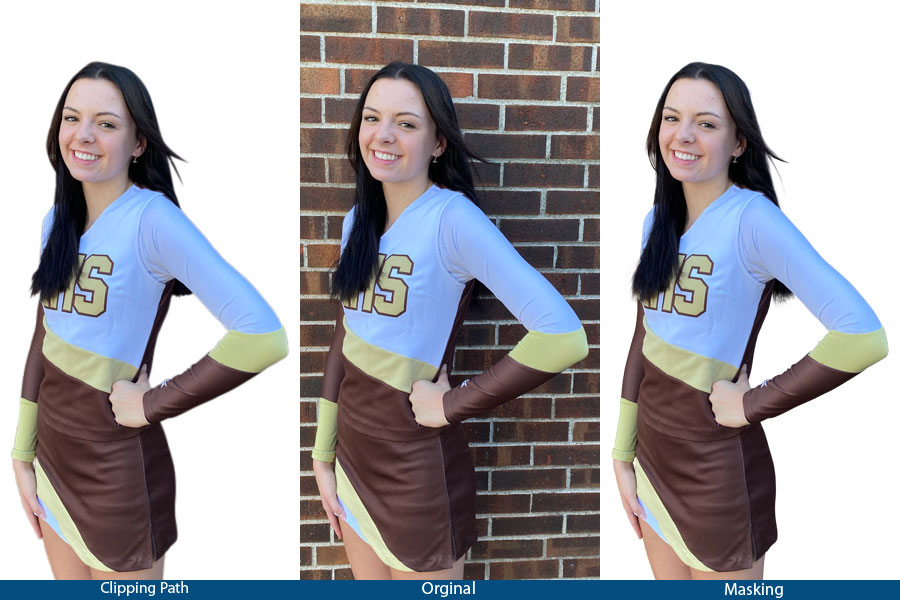
Choosing clipping and masking based on harshness and softness
If your subject has a harsh and solid edge, you can go with the clipping path. But if your subject has soft edge clipping won’t do well. You have to shift in masking. So, we can tell that you have to choose clipping and masking depending on the smoothness of your subject.

Editing time
The main noticeable difference between clipping and masking is time consumption. Clipping is done by only using the pen tool of Photoshop. So, I hope you understand that this process is not much complicated. Also, you don’t have to work with many details. As a result, extracting an object from an image will take much less time. Usually, clipping an object from an image takes around an hour. But sometimes there are many objects and plenty of areas to cover. So, it can take time to complete everything.
But, masking is time lengthy process. It takes a much more extended period to finish a project. Because masking is used in photos with many details and edges, it takes time. Covering every detail of an object is not an easy task. Ideally, covering every hair of a model or a furry thing is very hard. To cover everything perfectly and accurately, you have to give time. Masking is used to provide a perfect look to an object. Perfection doesn’t come fast. Usually, a masking service takes about copula of hours.

FAQ about clipping and masking
- Which is best between masking and clipping path?
It depends basically on the type of image you are using this technique. Clipping path shows better results than masking in some photos. And on some other types of photo masking do great. So, it’s totally up to you to decide which one to choose according to your image to get the best result.
- what is the most common similarity between masking and clipping?
The most common similarity is they both remove the background of photos.
- can I use the clipping path in image masking?
It’s a bad idea to use a clipping path while doing masking.
Conclusion
After telling all the differences and practical use of clipping path and masking. I hope you understand this subject. So, this knowledge will help you use these techniques or take services related to this.

 So now let’s know about the significant part. where clipping path and image masking have noticeable differences. I hope it will help you choose where to use the clipping path and where image masking.
So now let’s know about the significant part. where clipping path and image masking have noticeable differences. I hope it will help you choose where to use the clipping path and where image masking.